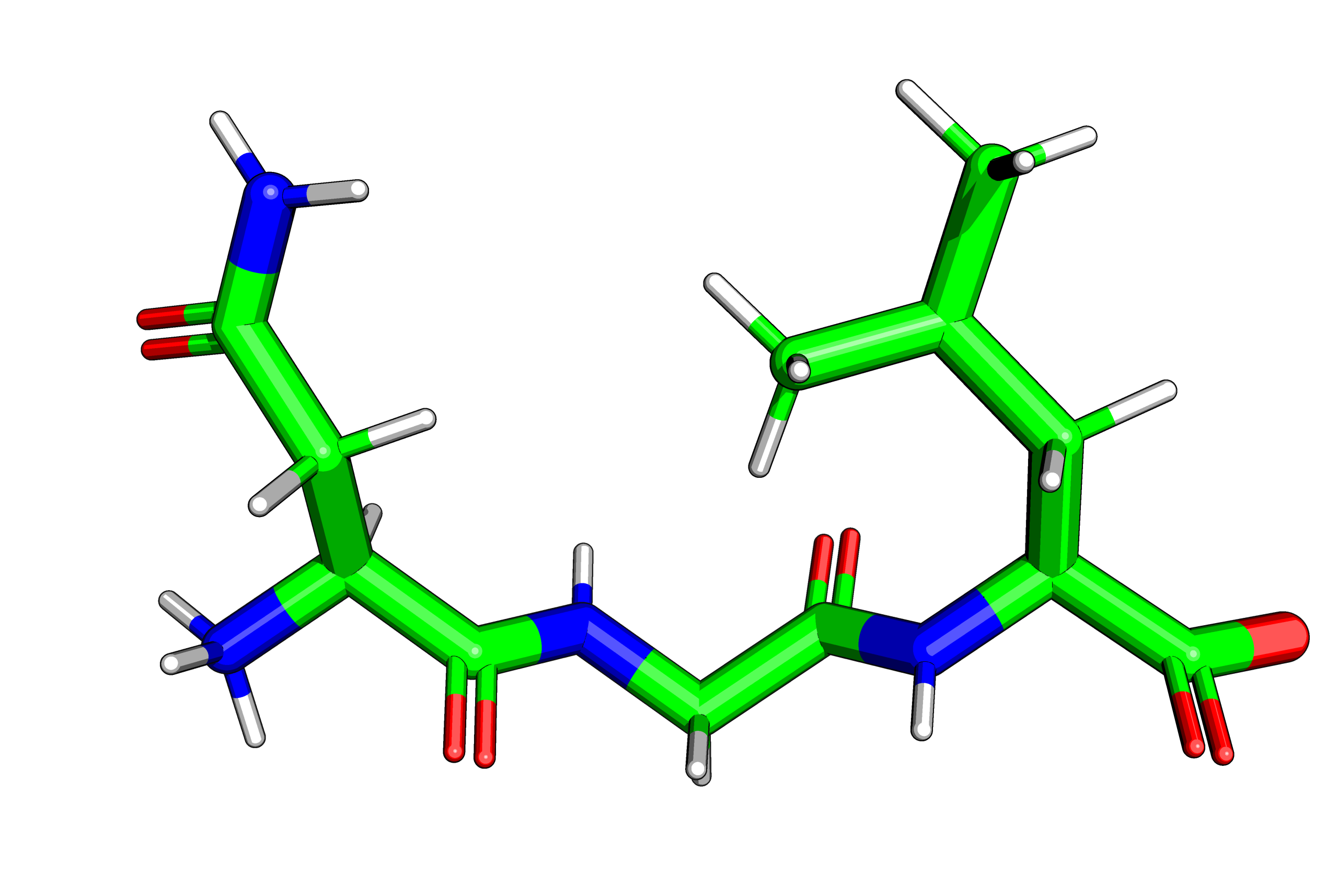
Michelanglo — Guiding links ("Prolinks")
Construction of HTML anchor tags to guide the users to a residue or region
Aims
This system to control the protein without any JS coding.
Demo
Let's look at the structure of GFP. Overall is a β-barrel, but sports a loop that traverses the core.
In this loop, there are three residues, SYG, that mature to form a chromophore.
The camera can be set to predefined coordinates.
This can be combined to allow selection of a given set of residues, such as the chromophore, but to manually fix an obstructed view
Also, setting the tolerance to really low we can see residues spuriously clashing.
Let's look at the surface.
Also, the B-factors can be seen in tube B-factors.
This page is running on NGL extended with the file michelanglo.js
Markup
Following Bootstrap, the most common CSS framework, several data-* attributes are proposed and implemented to control what is shown. If you are unfamilar with the terms "attribute" or "element" see basics.
The first link is: <a href='#viewport' data-toggle="protein" data-focus="domain" data-selection="11-228:A" data-color="lime" >a β-barrel</a>. Actually, it is <span class="prolink" data-target="viewport" …></span> in order to add custom CSS styling (green).
The attribute data-toggle="protein" is what tells the browser that the link controls the protein (see below for more), data-focus="domain" tells it how to zoom (domain | residue | clash | surface) to use, while data-selection="11-228:A" controls what to zoom into.
List of attributes for prolinks
| Attribute | Default | Affects | Description |
|---|---|---|---|
data-toggle="protein" |
All | Instructs that the anchor element (link) or similar element affects the protein. The michelanglo.js script add a monkeypatches JQuery with the prototype protein, then runs $('[data-toggle="protein"]').protein(); so all relevant elements existing when the document is loaded are enabled. If new are added they have to be activated manually in JS with $('whatever').protein(). |
|
data-target |
'#viewport' |
All | If there is no stage on #viewport or there are multiple stages and they were stored in NGL.stageId (see note), use the attribute pointing towards an id with or without the hash. As anchor elements are not styled as hyperlinks unless you have a href attribute, an href is a valid alternative. |
data-focus |
domain |
— | To control whether to focus on a large region/domain, on a few residues and their neighbourhood, surface, blur-factor or on a clash. the attribute data-focus can be used with the choice of terms 'domain' (or 'region'), 'residue', 'clash', 'bfactor' (or 'blur') or 'surface' respectively. |
data-selection |
— (compulsory for data-focus instructions, use '*' to select all) |
data-focus |
The selection is controlled with a valid NGL selection , for example a range is '1-20:A'. |
data-color |
'green' (focus: domain) | 'hotpink' (focus: residue) |
data-focus (except ="surface") |
To specify a colour, add the attribute data-color="HTML_color" where "HTML_color" is a valid html colour name or hex code. In the case of data-focus="blur", both data-selection and data-color, if present, control the residues to show. |
data-radius |
'5' (Å) |
data-focus='residue' and data-focus='clash' |
Used to specify how many Åmstrongs to expand around in residue zooming mode. |
data-tolerance |
'1' (Å) |
data-focus='clash' |
The clashes are determined by finding distances less than the sum of the van der Waals radii. However, due to imprecise structures or sp2 orbitals it can be lower hence this optional factor |
data-title |
Nothing shown | All | shows a temporary title, which is actually a label element with a for attribute pointing to the viewport id. Consequently if one wanted to override it's location one could add <label for="viewport"></label> where desired. |
data-hetero |
false |
All | If true, will display hetero atoms (ligands), including waters. They will be displayed with element colours in licorice style with double bonds shown. |
data-load |
— | will load a new PDB, either as a 4 letter code or a index (see further). It plays well with data-focus or data-view, which are executed afterwards. However, a more powerful option is available thanks to the MultiLoader's loadFx. | |
data-view |
— | accepts three possible values, one of these is an orientation matrix as begot from stage.viewerControls.getOrientation(). The 16-dimension vector can be used to manually correct residue selections (data-focus) by using both. |
|
data-view='auto' |
Uses the .autoView() function, which translates without rotation. |
||
data-view='reset' |
If the stage was loaded with the multiLoader() and a loadFx was supplied with the protein it will run that, otherwise it will do the same as auto. | ||
data-label |
true |
data-focus='residue' and data-focus='clash' |
Control whether a label on the residue is added or not —this is not the same as data-title, which controls the text under the scene. |
data-cartoonScheme |
'previous' |
data-focus='residue' and data-focus='clash' in the precence of data-load |
This command alters a fix for the case when the model is changed (_e.g._ a mutant is loaded) and therefore there is no colour information for the newly loaded cartoon.
If set to false or 'none' the cartoon will be set to white. Setting to 'previous' will use the previous representation.
While if set to a string corresponding to a NGL scheme it will use that scheme (_eg._ "chainid").
Do note that "previous" makes sense only if the new model loaded is a variant of the old one, otherwise it may behave oddly, therefore make sure to set data-cartoonScheme for those cases.
|
data-selection-alt1(or higher number) |
— | optionally data-focus-alt1='residue' and data-color-alt1='red' |
This command adds an additionally selection without removing the previous —see "stacking" paragraph. |
data-focus-alt1(or higher number) |
'residue' |
data-selection-alt1='12:A'. Optionally data-color-alt1='red' |
This command adds an additionally selection without removing the previous —see "stacking" paragraph. The GUI only accepts residue | domain, but in reality other "focus" commands are accepted. |
data-color-alt1(or higher number) |
'green' |
data-selection-alt1='12:A' and optionally data-focus-alt1='domain' |
This command adds an additionally selection without removing the previous —see "stacking" paragraph. |
Stacking of representations
The residue-focused selection keeps the domain-focused selection, because in the narration of a protein generally one speaks of the domain and then goes into detail about residues, therefore it is handy to keep the previous representation. For this logic, the reverse is not true.
A different case happens with the alternative representations (-alt1, -alt2 etc.).
With these the previous representation is not blanked.
Consequently highlighting a domain as an additional representation will not remove the previous ones.
Therefore, one must give a domain-focused selection as the main selection and residue-focuses
as a secondary selection, else the previous domain will stay and new domain-focuses selections will stack on top.
$('..').protein()
When the dom loads the links are automatically enabled, however, if new links are added dynamically you have to activate them using $(...).protein(), for example $('[data-toggle="protein"]').protein();
Viewport
Best option
The recomended way (simple/powerful) is have the viewport declared (in the correct location) like so<div role="NGL" proteins="[{...}]"></div>, where the JSON string value (=in quotes) of proteins is an array of objects like this: {type: 'rcsb|file|data', value: 'PDB id|path|multiline string', loadFx: myOptionalFancyLoadFunction}. Where the optional load function can be added to a script element and can be made from a PyMol file (see PyMol converter).
Full options
There are four inter-compatible ways to declare the viewport.
- old way. In JS you load it as the NGL suggests, but keeping the stage object globally declared as
stage:window.stage = new NGL.Stage( "viewport",{backgroundColor: "white"}); stage.loadFile('static/gfp.pdb')— addingstageas a property ofwindow(i.e.window.stage = …) is the same as declaring withoutvar(i.e.stage = …; cf.var stage = …). - Modded old way. As above but you add your stage to the object
NGL.stageIdthuslyvar id = "viewport"; NGL.stageIds[id] = new NGL.Stage( id,{backgroundColor: "white"}); NGL.stageIds[id].loadFile('static/gfp.pdb') - MultiLoader way. Using the
multiLoaderfunction described below (NGL.specialOps.multiLoader('viewport', [{type: 'rcsb', value: '1ubq', loadFx: myFancyLoadFunction}], 'gainsboro')), which allowsdata-loadprolinks to toggle between multiple proteins (pdb strings, custom pdb files or RCSB pdb entries) each with an optional load function. - No JS way. Using the attribute
role="NGL"on the viewer div-element in combination with prolinkdata-*attributes, e.g.<div id="viewport" role="NGL" data-load="1ubq" data-focus="residue" data-selection="30:A" data-view="[…]">. If multiple PDB proteins are required, usedata-proteinsas opposed to load where the value is a comma separated space free list of codes (not array), these can be accessed viadata-load=3prolinks as usual (this is less clear than simply specifying prolinks withdata-loadwith a file or PDB code, but has the sole benefit that, data-load='1ubq' will re-load the file even if 1ubq is loaded, while data-load=2 will not if the current index is 2, however in future unique names will be implemented to avoid this drama). Note that the height issue is sorted and that it can be combined like everything else with click-to-enable-NGL images.
Image
If you are adding an image (as described here), you might need to add it manually as many WYSIWYG editors with insert image buttons (e.g. Blogger) make images that when clicked result in a pop-up with the image fullsize, which is obviously incompatible.
Therefore add or edit the image thusly: <div id="viewport"> <img src="my_protein.jpg" alt="my protein" width='100%' style='cursor: pointer'></div>.
The CSS style can be different, but the important thing is that there is a width or a min-width and a height or a min-height —in
this example the 0 height is a special case and results in the height being equal to the width.
myData object and multiLoader
The load ability, which uses the add-on NGL.specialOps, works preferably in combination with the add-on NGL.specialOps.multiLoad,
which can initialise the scene and handles such things.
The data for load/multiLoader is stored in myData object, which has the property myData.proteins,
which is a list of {name: 'unique_name', type: 'rcsb' (default) | 'file' | 'data', value: xxx, 'ext': 'pdb' , loadFx: xxx}.
The optional argument loadFx is a function that accepts as argument a NGL protein (component) object and performs requested operations.
The MultiLoader and load can handle img elements in the div, namely the case where you start with an image with labels etc and you click on it and it switches to the viewer.
function nice_ubiquitin (protein) {
protein.addRepresentation( "line", {color: ..., sele: ...} );
bla bla
}
NGL.specialOps.multiLoader('viewport', [{type: 'rcsb', value: '1ubq', loadFx: nice_ubiquitin}], 'aquamarine')
//////////////////////////////id/////////array of elements with loadFx////////////// ////background
The data-load can load proteins from the myData.proteins (and run the custom function LoadFx) if an index is provided.
Note
There are a bunch of underlying functions. They are in the file: file ngl.extended.js, which requires JQuery and NGL, which works as usual*. So at the end of your documents you should have:
<script src="https://code.jquery.com/jquery-3.3.1.min.js" integrity="sha256-FgpCb/KJQlLNfOu91ta32o/NMZxltwRo8QtmkMRdAu8=" crossorigin="anonymous"></script>
<script src="https://unpkg.com/ngl@2.0.0-dev.34/dist/ngl.js" type="text/javascript"></script>
<script src="https://michelanglo.sgc.ox.ac.uk/michelanglo.js" type="text/javascript"></script>
The CDN for michelanglo.js is michelanglo.sgc.ox.ac.uk/michelanglo.js, but if you are checking this out, you can sneakily use the last address, but please do not use it in production.
∗One issue is holding onto the stage object in JS. Therefore the stage is added as follows: NGL.stageIds['viewport'] = new Stage( .... However, a better feature is using the NGL.specialOps.multiLoad, which handles it.
Basic terms
A HTML page is formed by various elements with the following syntax: <ELEMENT attribute="value"> text </ELEMENT>.
The first part, called the opening tag, contains attributes. These include the unique id and CSS controlling style attributes.
A special convention exist to store custom data in data-* attributes. For example, <span id='blaId' data-hello='world'>bla bla<span> appears simply as "bla bla" in the browser, but the JS can access this data, e.g. using JQuery $('#blaId').data('hello') one gets world back.